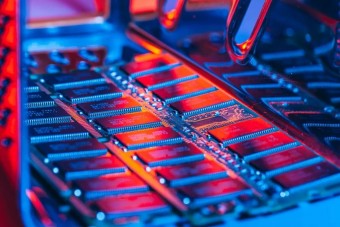The Best Gaming PC for Helldivers 2

Follow the link to see a complete list of PC assembly components with the opportunity to buy everything together in one store.
CPU
The Intel Core i5-12600KF is a moderately powerful and modern 16-thread processor that is extremely difficult not to recommend for purchase when it comes to mid-range gaming PCs. Unlike the younger Core i5 models with a classic 6-core layout, this model uses a more interesting and modern hybrid structure with 6-P cores and 4-E cores. Weak kernels do not support multi-threading and are responsible for undemanding applications and background processes, while powerful ones, on the contrary, are friendly with multi-threading and are used in games and resource-intensive applications.
Despite the fact that this is the most affordable hybrid chip from the Alder Lake line, the Core i5-12600KF is able to give a light to many hits of the past that recently did not leave the list of recommendations. In gaming, it often outperforms the Ryzen 5 5600X, especially benefiting game engines that are adept at multi-threading and benefit from the 4 additional threads. If we go one step higher, then the Core i5-12600KF would be more correctly compared with the terrible 16-thread Ryzen 7 5700X. The Ryzen 7 5700X costs, plus or minus, the same amount and shows a similar level of performance, but its capabilities are more suitable for work, while the test Core i5 feels much more confident in games.
Compared to these competitors, Intel's brainchild has one undoubted advantage: it is a modern processor with support for DDR4/DDR5 memory, a PCI-E 5.0 data bus and an up-to-date processor socket. Thanks to the last factor, a potential owner, if necessary, in a couple of years will be able to replace it with a more modern Core i5/i7 without having to replace other components. This trick will not work with Ryzen chips on the AM4 socket, since the Ryzen platform switched to the new AM5 socket in 2022. The only disadvantage of this model is its solid TDP (from 125 to 150 W), so it needs effective cooling.
Motherboard

| Sokol.ua | 5 896 ₴ | To Store |
| Repka.ua | 5 896 ₴ | To Store |
| Tviy-Dim.com | 6 490 ₴ | To Store |
| Denika.ua | 6 322 ₴ | To Store |
| Comtrading.ua | 7 200 ₴ | To Store |
Asus TUF GAMING B660M-PLUS D4 is a compact gaming motherboard in microATX format based on the mid-range AMD B660 chipset with an Intel LGA 1700 processor socket, which was created using an improved element base (capacitors with solid polymer electrolyte, silent case ferrite chokes, MOSFET - low resistance assemblies). At the same time, it is equipped with a reliable 11-phase power subsystem, which is designed to work in tandem with powerful, hot and power-hungry Core i5/i7 processors of the latest generations (Alder Lake, Raptor Lake and Raptor Lake Refresh).
Despite its miniature dimensions, the TUF GAMING B660M-PLUS D4 boasts modern equipment and the layout of expansion slots, and its difference from the flagship ROG Strix boards lies in the not so powerful power subsystem (note: 11 phases versus 17 - 18) and not so advanced overclocking capabilities . And so everything looks very solid: 4 slots for overclocked DDR4-5333 RAM, 2 slots for fast M.2 SSD drives of the PCI-E 4.0 class, 2.5 Gigabit LAN port, current versions of HDMI and DisplayPort and Thunderbolt support. Plus, the M.2 ports are covered with metal heat sinks, the VRM area is protected by a massive radiator, and the video card slot is reinforced with reinforced fiber.
If you still don't want to save on RAM, you can spend a little on a more expensive motherboard with DDR5 support and pay a little more for the memory modules themselves. On the one hand, in most gaming texts of recent years, faster and more modern DDR5 memory does not provide virtually any advantage over DDR4 ( read details here). And it is not yet entirely clear when this will change. On the other hand, prices for “nextgen” components have long returned to normal and a motherboard with DDR5 modules will cost literally 100 times more than the DDR4-based combination we chose. So it’s up to you, and only you, to decide.
Video card

| Telemart.ua | 13 699 ₴ | To Store |
| Click.ua | 12 893 ₴ | To Store |
| Цифра | 12 947 ₴ | To Store |
| Openshop.ua | 13 085 ₴ | To Store |
| Stylus.ua | 13 071 ₴ | To Store |
If the GeForce RTX 4060 were a character in a TV series or video game, it would be ending its redemption arc at this point in the story. Even at the release, gamers literally hated it - 8 GB of memory, 128-bit bus, DLSS 3.0 at the overprice seemed like marking time after the breakthrough RTX 3060. However, in the 2 years since the release, a pack of modifications with the Ti, SUPER and Ti SUPER prefixes has entered the market , while prices for the original GeForce RTX 4060 have dropped to normal.
At the beginning of 2024, the GeForce RTX 4060 moved into the category of video cards costing 10+ thousand hryvnia, which turned it into perhaps the most attractive GPU for mid-level gaming PCs designed for games at 1080p and 1440p resolution. When compared with competitors from the “red” camp, it has a solid advantage in performance, outperforming the popular 5700 XT, RX 6600 and RX 6600 XT by 20 - 30% with a minimal difference in price. If we compare the RTX 4060 with its predecessor RTX 3060, we can safely talk about a 20% increase in performance.
However, this is not all, the time has come for trump cards. Namely, the sensational DLSS 3.0 technology, which you have probably already heard about. If not, then we'll tell you. This is a unique NVIDIA technology, which on the one hand, unnoticed by the player, dynamically changes the resolution of some objects in the frame, thereby increasing the smoothness of the gameplay. On the other hand, DLSS 3.0, which works exclusively with RTX 4000 series video cards and is not supported by earlier NVIDIA GPUs, uses neural networks to fill in missing frames, in some cases increasing the overall FPS by 2, 3 or even 4 times. As a result, NVIDIA came up with something like an old Fiat with a Mustang engine and a nitric oxide cylinder hidden in the trunk, thanks to which a gamer can accelerate literally at the snap of a finger. Naturally, Radeon has already announced a free analogue in the form of FSR 3.0, but they still have a lot of work to do.
RAM
| Telemart.ua | 1 855 ₴ | To Store |
| Artline.ua | 1 988 ₴ | To Store |
| Touch | 1 789 ₴ | To Store |
| Цифра | 1 777 ₴ | To Store |
| Openshop.ua | 2 184 ₴ | To Store |
One of the most interesting RAM options for mid-range gaming PCs is the GOODRAM IRDM kit, consisting of two DDR4 RAM modules of 8 GB each. This series belongs to the middle class and is created for budget-conscious users who fundamentally do not like to overpay for secondary functions, preferring gadgets with an ideal balance between price and performance.
The total memory capacity of this set is 16 GB. As numerous tests of games in a variety of genres show, this volume is optimal for most games. According to many well-known game developers, 8 GB has long fallen into the “minimum required” category, while 32 GB may be required only in rare cases (for example, Returnal and Hogwarts Legacy) and then only when increasing the resolution to 2K/4K.
The same can be said for the operating frequency of the kit. 3200 MHz is the gold standard for current RAM; in most cases, such sets are literally 3 kopecks cheaper than standard DDR4 modules with a frequency of 2400 MHz, but depending on the game they can provide an advantage in FPS of around 15 - 25%. At the same time, slightly faster and more productive DDR4 modules with a frequency of 4000 MHz and higher will cost much more and do not meet the criteria of an “optimal mid-level gaming PC.” At the same time, no one forbids you to try to play around with the memory settings yourself and raise the clock frequency, fortunately the memory chips are protected from overheating by a neat low-profile heatsink.
SSD drive

| Цифра | 5 868 ₴ | To Store |
| Openshop.ua | 5 872 ₴ | To Store |
| Stylus.ua | 6 037 ₴ | To Store |
| Foractive.com.ua | 5 180 ₴ | To Store |
| AKS.ua | 6 007 ₴ | To Store |
The first PCI-E 4.0 SSDs were reminiscent of Homer Simpson in the rocking chair meme: abs shining in front, and layers of fat hanging on clothespins behind. The first controllers with PCI-E 4.0 were prohibitively expensive, often capricious, and suffered from buffer/cache fill almost as much as earlier SSDs with the third generation interface. However, over the past couple of years, SSDs have taken a real leap in evolution thanks to Host Memory Buffer (or HMB) technology. Unlike buffer memory, which uses a separate RAM module, SSDs with HMB support use free RAM for cache.
One of the most striking examples of the use of HMB technology is the WD Black SN770 mid-range gaming drive, equipped with a custom 4-channel HMB controller from WD (note: code number 20-82-10081-A1). Judging by the tests, the use of new controllers made it possible to increase the stability and performance of the model by almost one and a half times compared to earlier WD Black models. In this case, we are talking about solid throughput and high linear speed: 5150 MB/s for read operations, or 4,850 MB/s for write operations. Also, the transition to a new platform made it possible to reduce power consumption and controller heating by a quarter, which could be a decisive factor for owners of gaming laptops.
In gaming tests, the SN770 performed more than worthy, which allows us to safely recommend it for use in gaming PCs and mid-level workstations designed for creating and processing original content. Competitors like the Samsung 970 Evo and Crucial P5 may offer similar performance, but the WD Black SN770 wins in terms of price-quality ratio. At the same time, Samsung drives traditionally perform better when performing complex work, while Crucial products often offer a slightly better price per gigabyte of data.
Frame

| Telemart.ua | 1 899 ₴ | To Store |
| Touch | 1 789 ₴ | To Store |
| Цифра | 1 721 ₴ | To Store |
| Stylus.ua | 1 721 ₴ | To Store |
| shop.Sven.ua | 1 899 ₴ | To Store |
Cougar MX360 RGB is an affordable Midi Tower case with a stylish front panel, a transparent viewing window and accent lighting. Even though it cannot boast of such high quality materials or thickness of metal as popular cases costing 4,000 - 5,000 hryvnia, its capabilities allow you to build inside it a nice and productive gaming PC with modern components, hidden cable ties and beautiful ARGB lighting. Typically, such options are chosen by ordinary video game fans who do not need any special conditions for installation.
In the center of the case there is a tray for an ATX format motherboard (note: or less), into which the processor, video card no longer than 315 mm and other components are installed. The power supply and drives are hidden in the lower compartment; when installing a full-size liquid cooling system with a 360 mm radiator, the maximum length of the power supply cannot exceed 140 mm. In case of installation of more compact 240 mm drops, a 160 mm power supply will also be suitable. If air cooling is a priority, then there is already one pre-installed fan inside the case, and 5 more can be purchased and installed yourself.
Following modern trends, the manufacturer replaced the metal side wall of the case with a transparent viewing window and added ARGB lighting to both the front panel and the built-in fan. The backlight contrasts interestingly with the minimalist black design of the case. It is important that it easily adapts to other ARGB components and supports most control software, including Aura Sync, RGB Fusion and Mystic Light. It is also convenient that the top panel is almost completely covered with a continuous fine-mesh mesh, which is attached with a contour magnet. The only negative is that the front panel is limited to only three USB A ports, but there is no USB C here. Although this is more of a nitpick, the rest of the case is good.
Tower cooler

| Artline.ua | 1 230 ₴ | To Store |
| Q-techno.com.ua | 1 461 ₴ | To Store |
| Flick І Все для геймерів | 1 230 ₴ | To Store |
| Comtrading.ua | 1 230 ₴ | To Store |
| Kvshop.com.ua | 1 230 ₴ | To Store |
The Chinese brand Jonsbo quickly gained the attention of gamers thanks to its extremely diverse range of powerful, well-built and at the same time inexpensive coolers. And in reviews, their towers and life support systems are often compared to the popular cooling systems from Deepcool. The Jonsbo CR-1400 EVO tower, released in the spring of 2024, consolidates this status - it is never the star of exhibitions and the hero of numerous reviews, but rather a reliable workhorse, capable of cooling even a very powerful 16-core processor from AMD or Intel. Despite the affordable price, the fan is equipped with ARGB LEDs, which can be synchronized with Aura Sync, RGB Fusion, Mystic Light and other RGB complexes.
The Jonsbo CR-1400 EVO is a classic tower design with a vertical heatsink, a side-mounted 120mm fan and a substrate with four direct contact heat pipes. Despite the modest cost of just over 1000 hryvnia, the manufacturer promises that the cooler is capable of removing up to 180 Watts of heat even from a very hot processor of the Ryzen 7/Core i7 level. At the same time, it is not very suitable as a super-tower for the conventional Core i9, which emits more than 200 W of heat when overclocked.
The active 120mm fan rotates on a quiet and durable fluid dynamic bearing and supports PWM speed control from 800 to 2200 rpm. If you have a moderately hot processor, you can set a constant low rotation speed so as not to force the spinner to work at its limit, producing unnecessary noise. The maximum noise level declared by the manufacturer is 34 dB. At the same time, the tower turned out to be far from the highest (130 mm versus standard 156 mm), thanks to which it will fit into most computer cases, including Cube Case and Mini Tower class models. Considering that this is a 2024 model, it comes with all the latest processor mounts, including LGA 1700 and AM5.
power unit

| Telemart.ua | 2 019 ₴ | To Store |
| Artline.ua | 2 019 ₴ | To Store |
| Click.ua | 2 019 ₴ | To Store |
| Цифра | 2 020 ₴ | To Store |
| Stylus.ua | 2 020 ₴ | To Store |
Deepcool PF600 is a power supply from Deepcool's PF series, featuring reliable and stable performance. This 80 PLUS compliant device is designed to provide regulated low-voltage DC power to PC components and is suitable for a variety of computer systems. One of the advantages of this model is the high-performance main power line, capable of transmitting all 600 W of energy through one channel (note: 576 W, taking into account conversion losses).
High efficiency of around 85% helps reduce energy losses and reduce the temperature inside the system, leading to energy savings. The 120mm diameter fan with hydraulic bearing is optimized for quiet operation and extended device life by reducing friction and vibration. Deepcool PF 600 features flat black cables that are easier to route and hide inside the case. It’s a pity that the cables can’t be disconnected if necessary, but in fairness, modular cables are usually used in more expensive “Gold” or “Bronze” class power supplies.
The unit includes overvoltage, overpower and short circuit protection systems to enhance safety of use. The official warranty from the manufacturer is 2 years, which is a pretty good period for an entry-level power supply. Most analogues are usually limited to one year. Compared to products from Corsair, Chieftec, Gigabyte, Asus and other competitors, the PF600 stands out thanks to its attractive price-quality-performance ratio, being one of the top candidates when it comes to budget gaming PCs.
Articles, reviews, useful tips
All materials